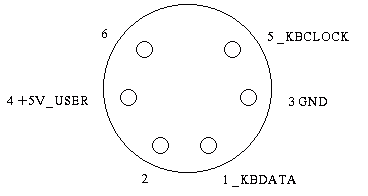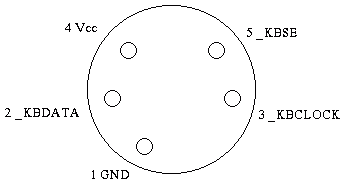rockus.at: Keyboard Adapter
rockus.at / Amiga / Keyboard Adapter|
All I wanted to do was to connect a decent looking black keyboard to
one of my decent computers, in this case an A4000. But only because
there are Mini-DIN connectors on both ends doesn't mean they are
compatible to each other. So I was forced to fiddle out the naming of
the pins in these sort of connectors.
And here we go. First You have to buy following parts, both connectors are to be mounted to cables:
From the list above you can see that we need the 6pin version to connect to the A4000 motherboard and the 5pin one to connect to the CDTV keyboard. It is not important if the cable is shielded or not, as long as it is kept short. There are four signals needed for proper connection: VCC(5V), GND, KBCLOCK and KBDATA. On the CDTV there is a pin labelled KBSE. It needs not be connected to anything if an A4000 is used. I think this pin is for the CDTV to determine if there is a keyboard attached or not (reminder to myself: consult CDTV schematics). If you look at the connectors from the soldering side you see the following.
To make things work connect it in the obvious way:
It is, by the way, possible to connect every external Amiga keyboard to every Amiga with an external keyboard connector as the signals on the lines are always of the same format. The only difference is in the type of the connectors used. Even the good, old A1000 uses the same format besides being the only Amiga with external keyboard not using DIN or Mini-DIN connectors. |